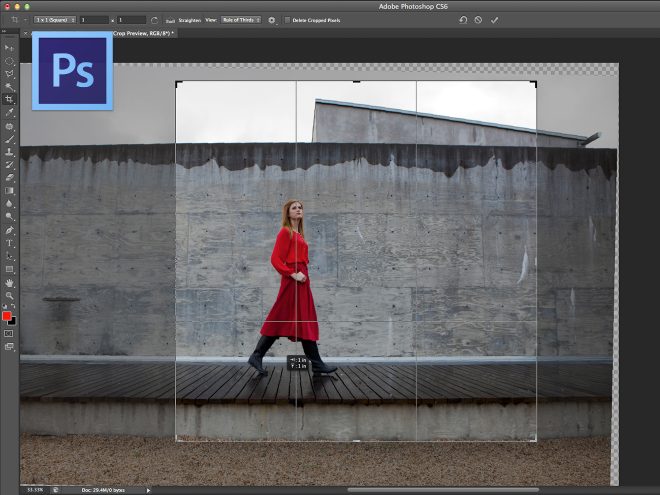
Training Modes
Virtual: Zoom (Learn more)
In-Class (Bring your own laptop)
You can also register by:
Know how to use a PC or Laptop.
Important Note
Must read Things You Would Need to ensure you are properly equiped for this course.
This 3-day hands-on and fun filled foundation building course is the first of a series of 3 modules. It will enable you to understand and correct some of the most common problems in digital photographs with emphasis on concepts explained in layman terms to enhance understanding.
This course is designed for end-users with little or no knowledge in digital editing or Adobe Photoshop, and with a well balance of content (syllabus) and duration that gives participants sufficient opportunity for hands-on practice.
With the right understanding of digital editing and Adobe Photoshop concepts you can use any version of Photoshop easily even with new version releases from Adobe.
Upon completion of this Photoshop course, you will have a good understanding and foundation of the essential principles and concepts of Photoshop CS6 in handling photos. This is not so much of a tips and tricks course but a foundation building Photoshop training.
Terrence Koh
Qualified and Experienced to facilitate this course
Additional Dates: If the dates listed are not suitable for you and you have a group interested in the same course, you can contact us to arrange a date of your choice, subject to our trainer availability.
Evening classes or Classes in Mandarin are also available on request. Contact us for arrangements.
Group discounts are also available. Request a quote from us.
Trainer is very willing to share his experience and has great exposure. Keep it up!
- Desure (NAFA)Mr Terrence Koh delivered the course in such a way I'm impressed. A good trainer. Easy to understand what he is teaching. Awesome.
- Shahrin Bin Abdullah (HTX)One of the best trainer in conducting courses by making use of various means to keep the lesson interesting and effectively in order to understand it easier and better.
- An IndividualIt was a really good exposure to photoshop with very relevant skills that are imparted. I appreciated the course syllabus and the course notes that were compiled and given at the end of the course. The trainer was also well-versed, patient, and a very good teacher. I really enjoyed learning from Terrence and I hope to encounter him again in my future courses. He also made sure to check on everybody to ensure that we were all following and understanding what he had taught. Thank you very much for the enjoyable three days! :)
- Huiru Chng (MOM)A fantastic trainer who understands the trainees’ needs very well. He is an asset to the organisation.
- Heng Say Kah (NEA)The trainer is very patient and willing to share his experience and useful tips with us.
- Sharon Yap (MINDEF)The content is very interesting with relevant skills. Trainer also tries to contextualise everything to how we can use it in real life.
- Valerie Ng (MHA)

No Exam! Ample hands on practice to master lessons taught.

Certificate of Attendance will be given subject to 90% attendance.

Local native speaking Trainers with more than 20 years of experience.

Empowering the Enduser
Our dedication lies in equipping our learners with the tools to empower themselves. Recognizing the constant evolution of technology in the workplace, we understand the challenges and expectations they face. Bridging this gap for our learners is our motivation. We have faith in the potential of every individual and their determination to achieve success.
• Adobe CC / CS6
• Art and Video
• Microsoft Office 365 / 2021 / 2019
• Digital Skills
• Internet Related
• Management / Soft Skills
Select courses can be delivered in Mandarin on request basis via Zoom.
Mon-Fri, 8:30am-5:30pm
WhatsApp: Click here
Skype: Click here
Phone: 6423-1183
Online Enquiry: Click here
Locate Us: Click here